Skins for Minecraft PE 14.6
Free Version
All the Minecraft Skins You Will Ever Need
If you play Minecraft regularly and want to experiment with new Minecraft skins then this app is an ideal choice for you. Skins for Minecraft PE is a nice app which offers you several new skins for Minecraft PE and even allows you to create them yourself. With this app in hand, you will get to pick the skin of your choice from an extensive collection and instantly use it for your game. This app has a simple user interface which is coupled with an intuitive design and layout. Using it for getting the skins for your Minecraft PE is a simple and straightforward process which doesn't require much expertise. It is as easy as clicking a button.
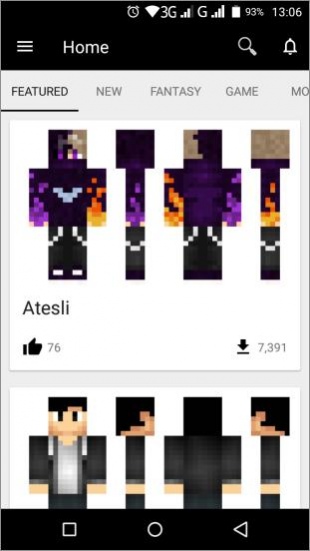
Skins for Minecraft PE has in excess of 80,000 Minecraft skins in store for you. These skins are classified into various categories and new skins are added every now and then. You are surely going to find a skin which appeals to you from such a wide collection. The categories of skins you are going to find in this app are Featured, New, Fantasy, Game, Mob, Other, People, Seasonal, TV and Movie, YouTuber, Most Downloads and Most Likes. Each category contains a number of different skins which offer you a look at the skin's front, back, right and left sides. You have the option of liking the skins that you find interesting by clicking the Like button which can be found underneath the preview of the skin.
You can apply the skin that you like to your in-game character instantly by clicking the Apply button. As soon as the skin has been applied, you can start playing the game with your new skin. The Minecraft skins applied using this app work even in multiplayer games too. If you want to edit a particular skin and make changes to it then you can use the skin editor feature of Skins for Minecraft PE. To access this feature of the app, you simply have to tap on the pencil icon located on the top-right corner of the Skin's screen. You can edit various aspects of the skin in the skin editor section and personalize the Minecraft skin that you want to apply to your character.
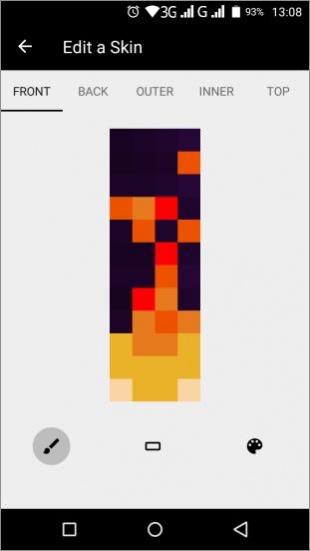
When editing a skin, you need to select a part of the skin which you want to edit first. There are five views of the chosen skin element that you can edit. These views include Front, Back, Outer, Inner, and Top. You have three options available in the skin editor menu which are the color palette, eraser, and brush. The color that you want to give the skins can be picked from the color palette while the brush can be used for adding the color to the box of your choice. If you want to erase the color from a particular box then you can use the eraser option. Skins for Minecraft PE allows you to create your own Minecraft skins as well by offering templates which you can edit in the skin editor section.
Features
- Simple user interface
- Intuitive layout and design
- Lots of Minecraft Skins to download and apply
- Various categories of skins available
- Option for editing skins of your choice
- Create skins of your own for Minecraft PE
- Variety of colors to create skins
- Like the skins you find appealing
Conclusion
Skins for Minecraft PE is an app which is most likely to appeal to diehard fans of Minecraft PE. It provides them the opportunity to get lots of new skins to apply to their character in Minecraft PE without having to pay a dime. It is definitely an app worth having on your phone especially if you have Minecraft PE downloaded on your phone.
Our Recommendations